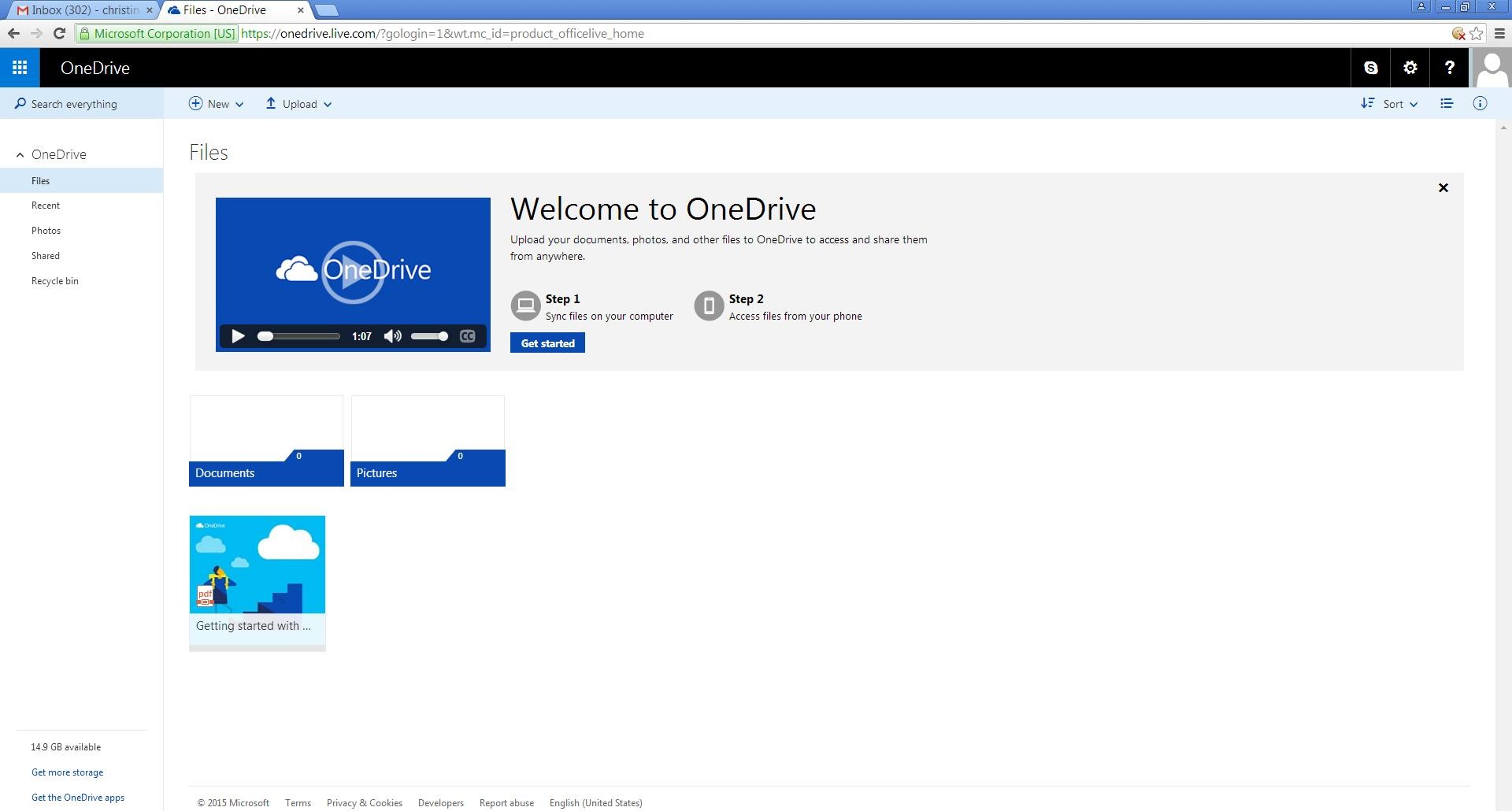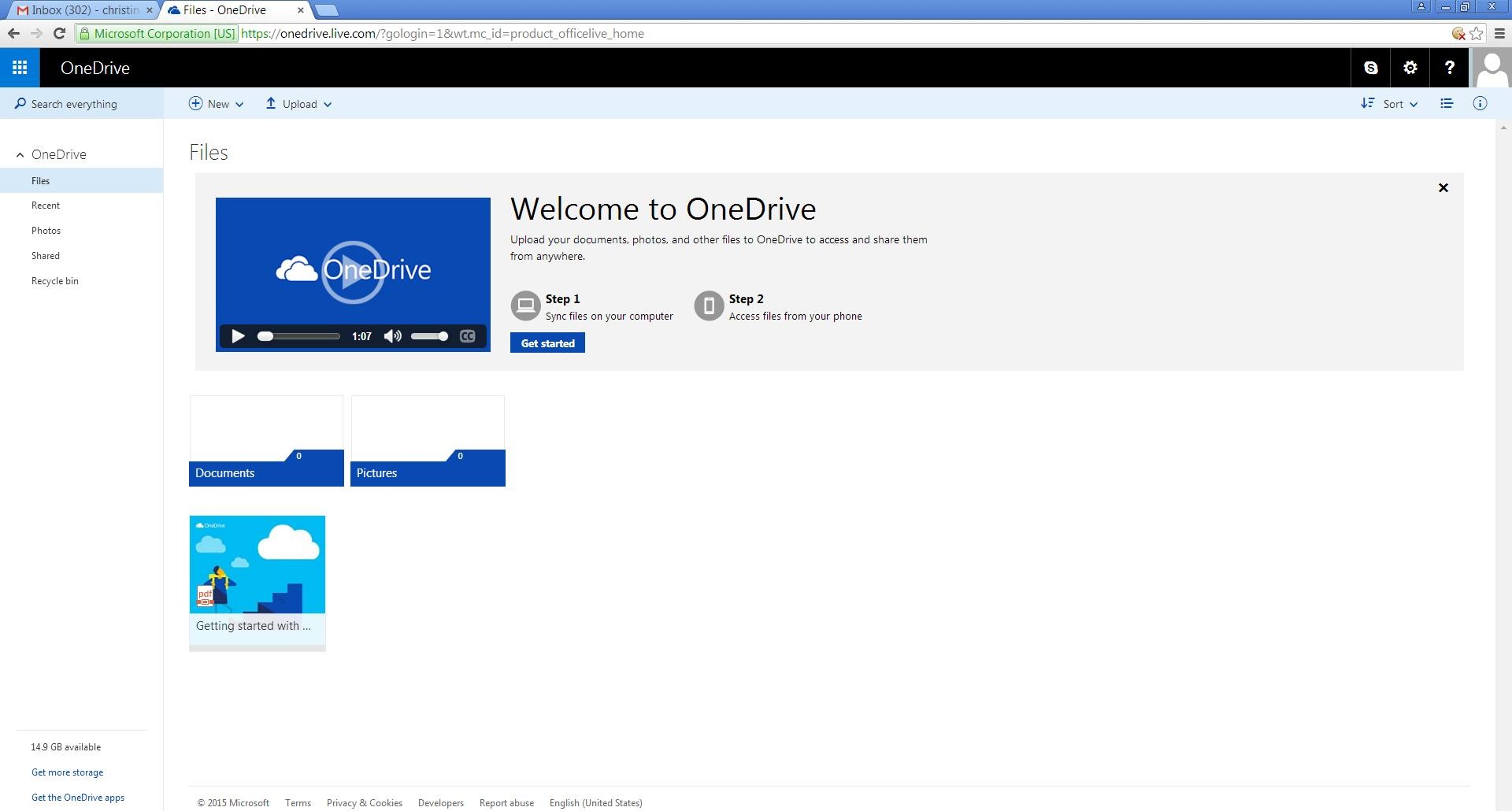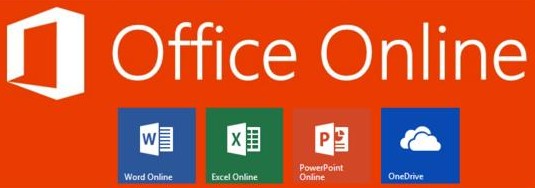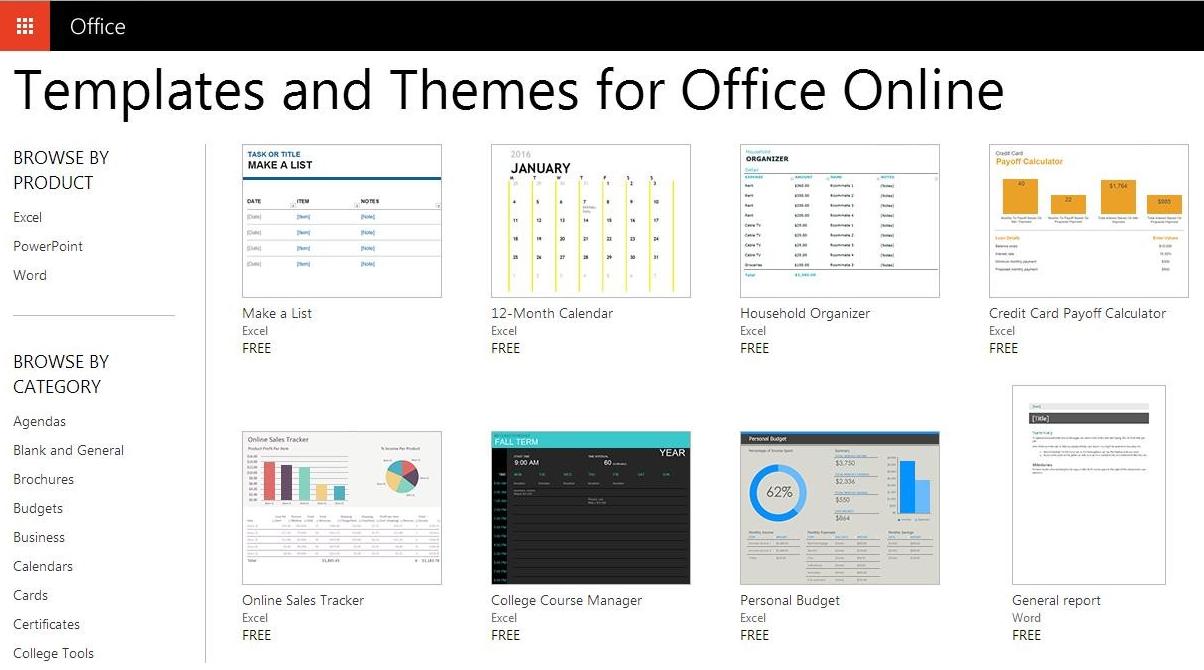Free Downloads
Step 2: You will be prompted to open the template in an online MS office application.
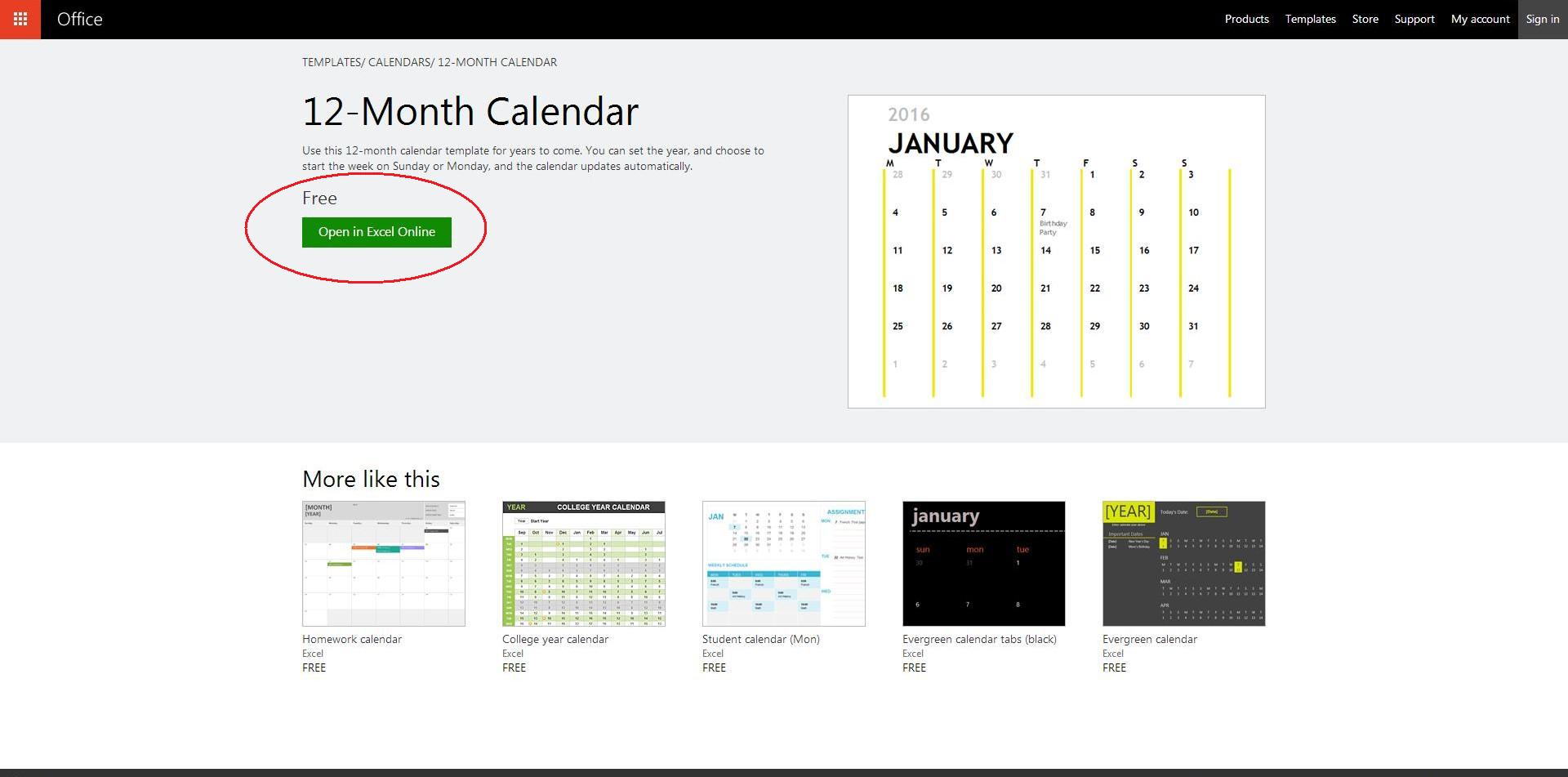
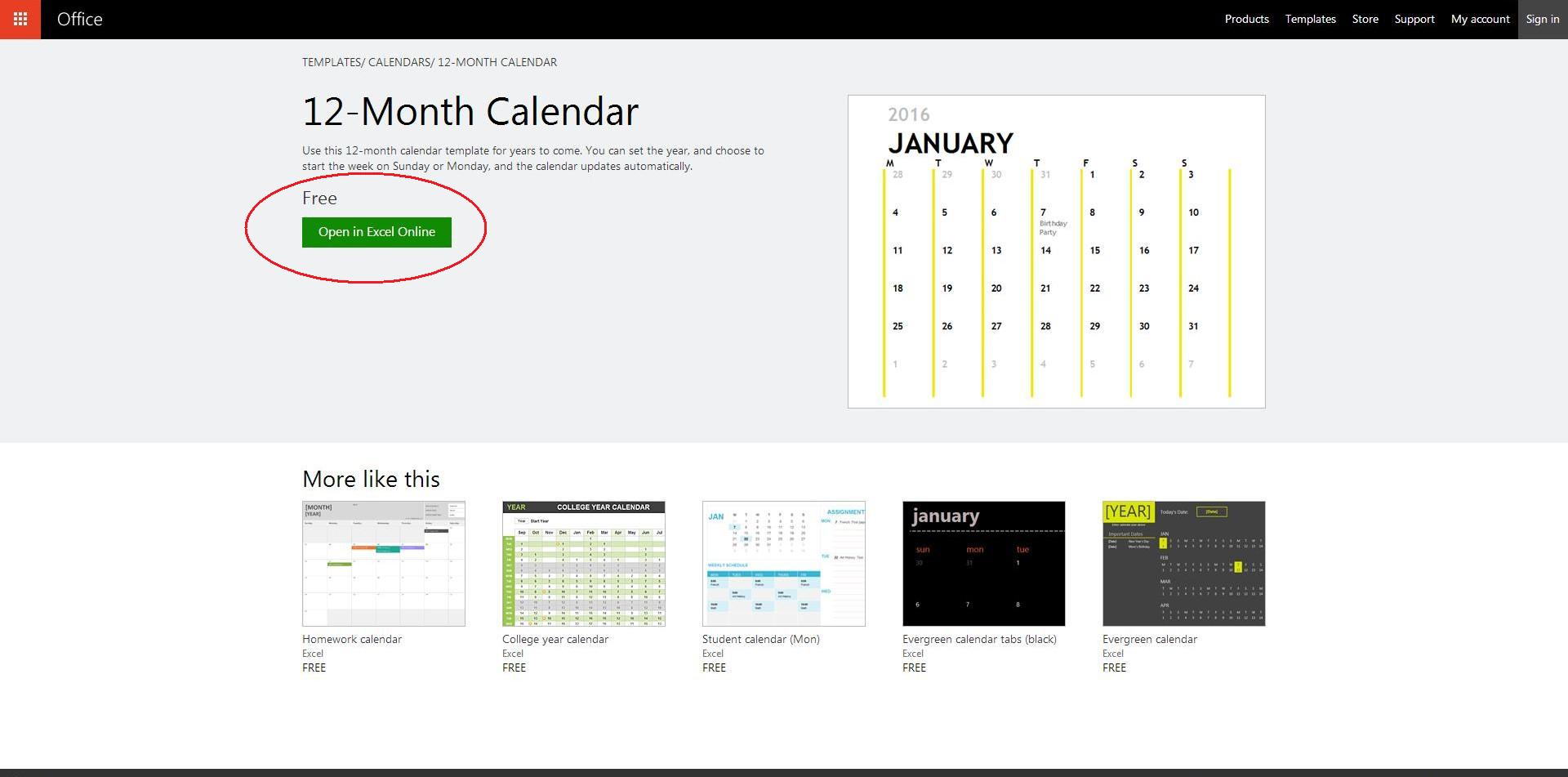
Step 3: You will be prompted to create a free MS online account if you are a new user.
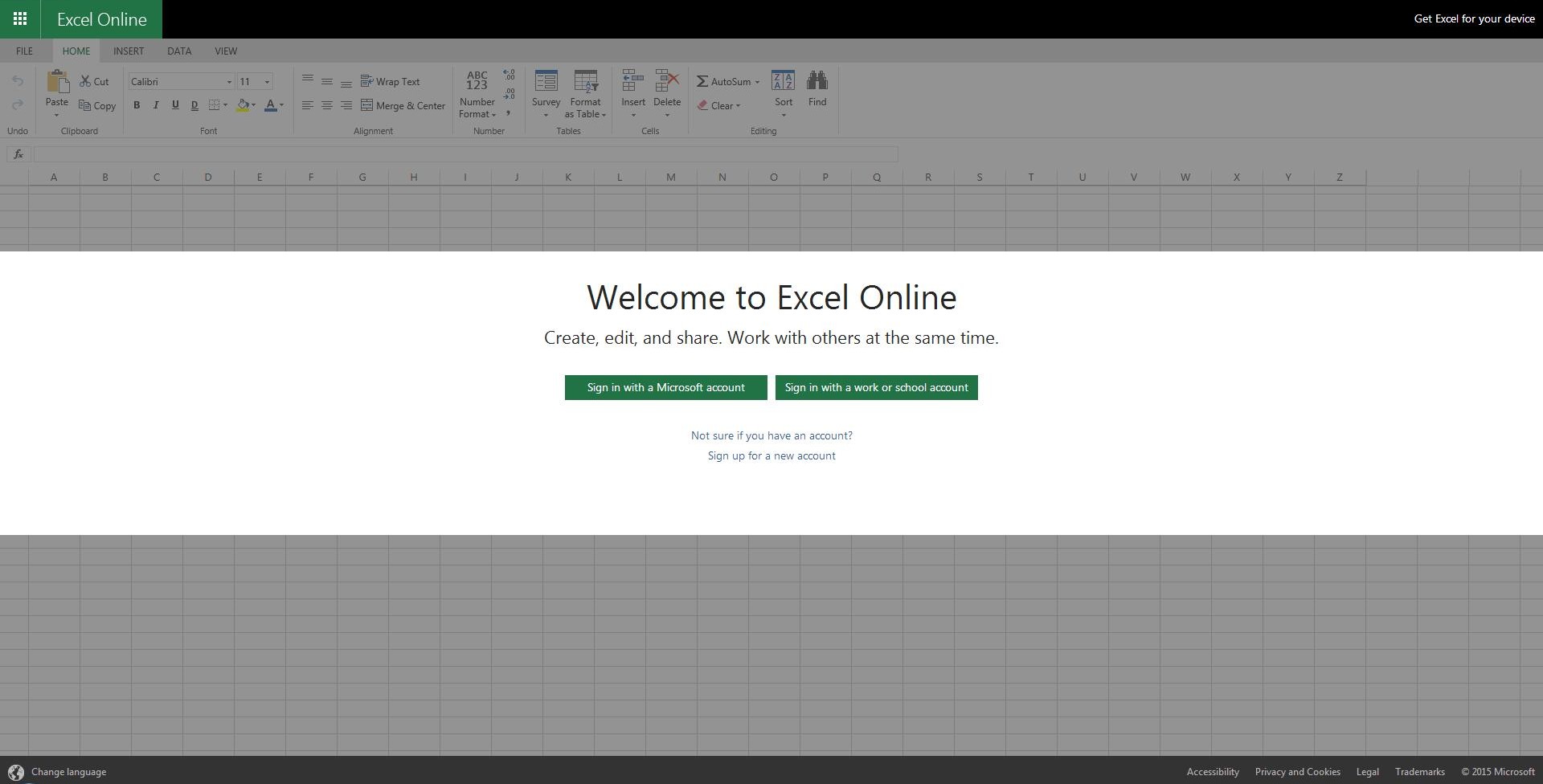
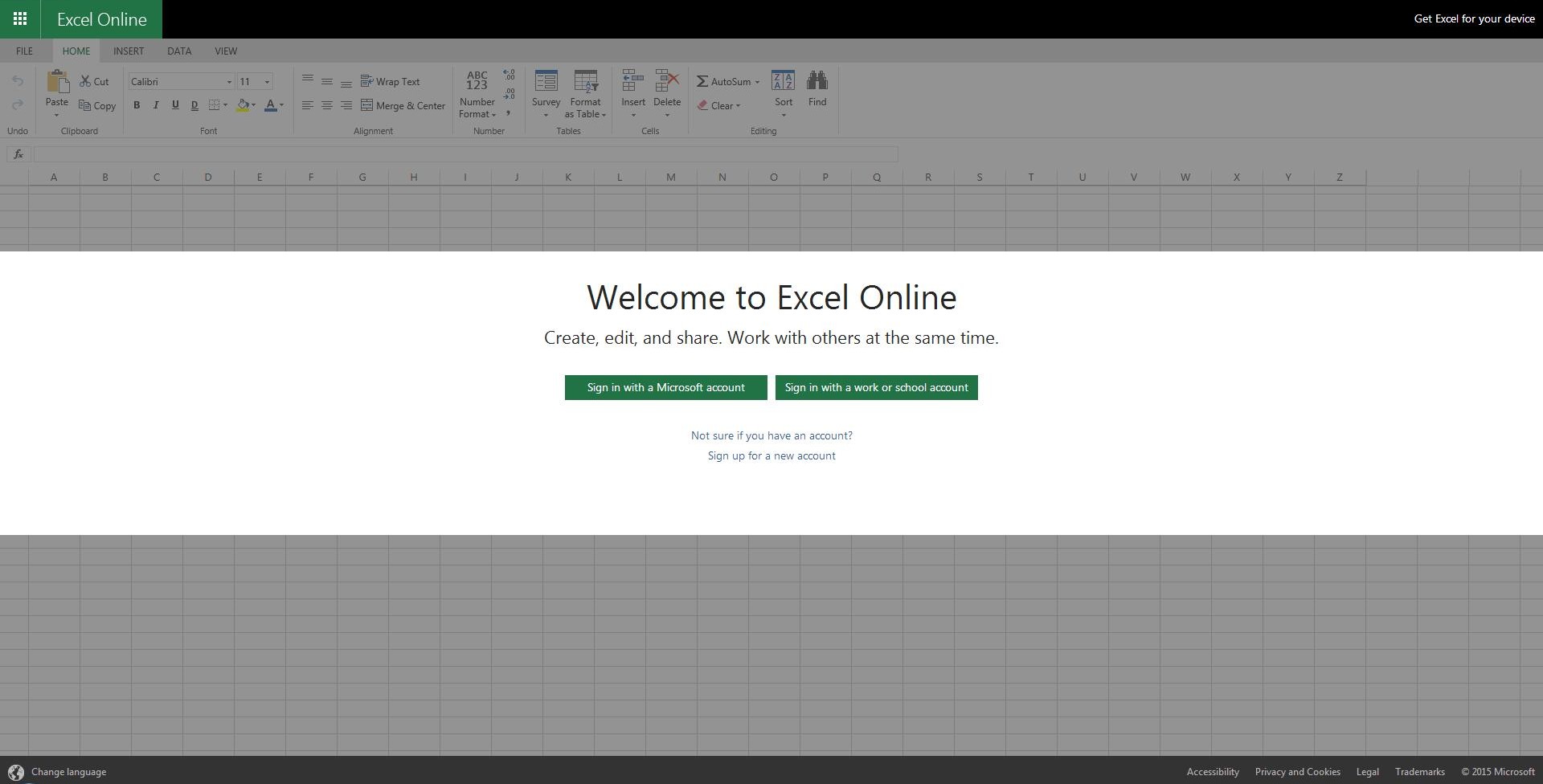
Step 4: You will receive an email message for account verification purposes.
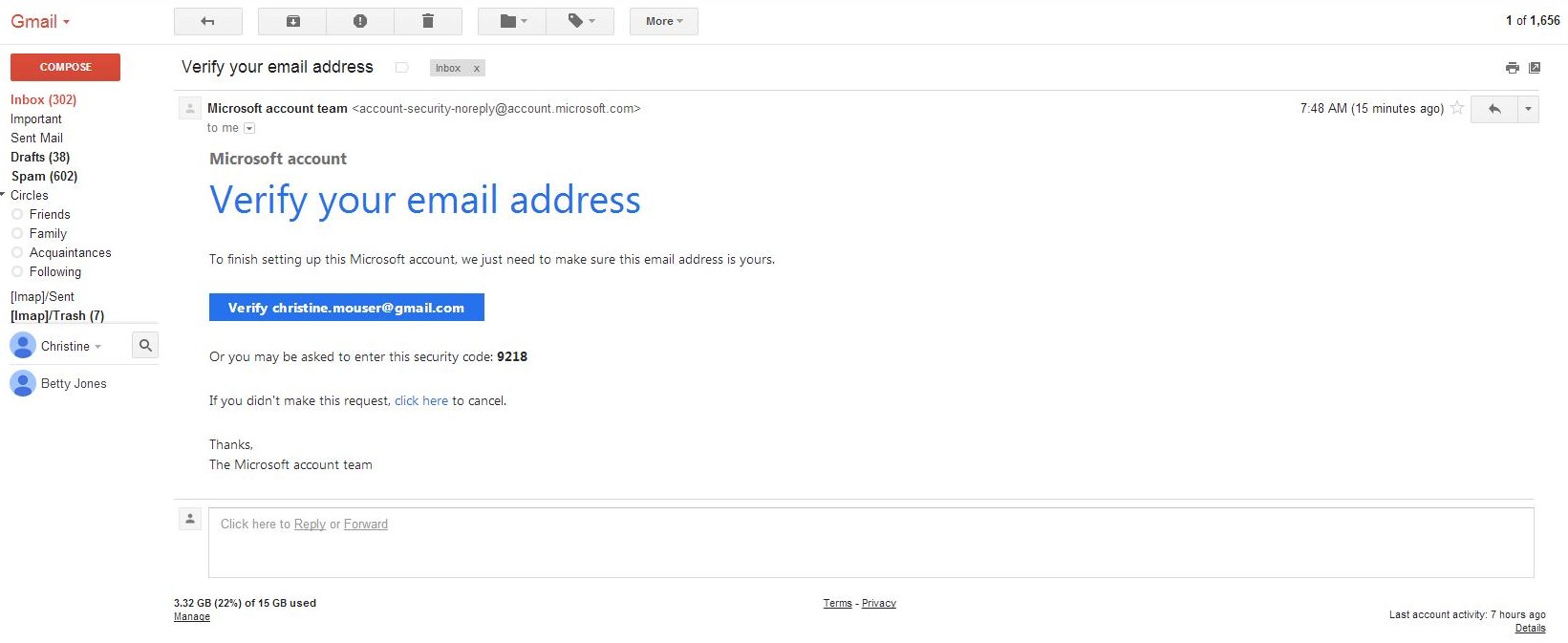
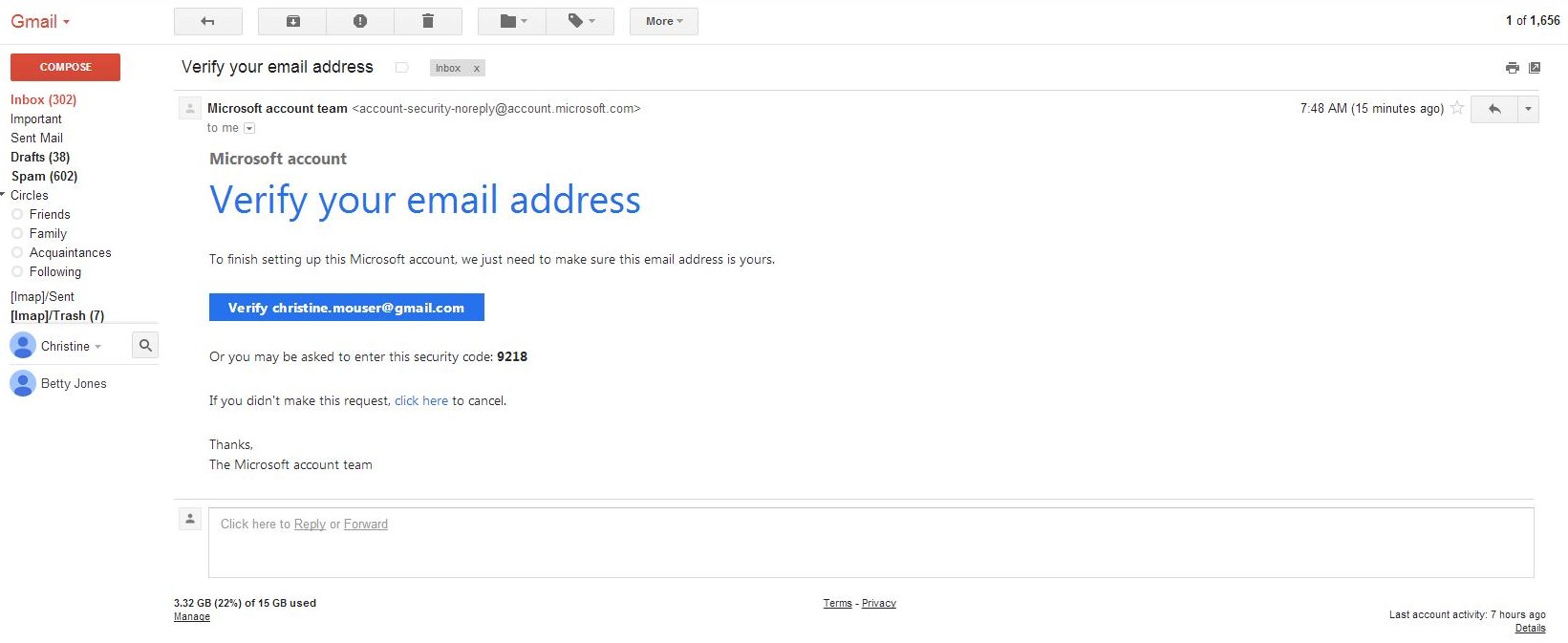
Step 5: After you click the link in your email message, you will be redirected to the MS site.
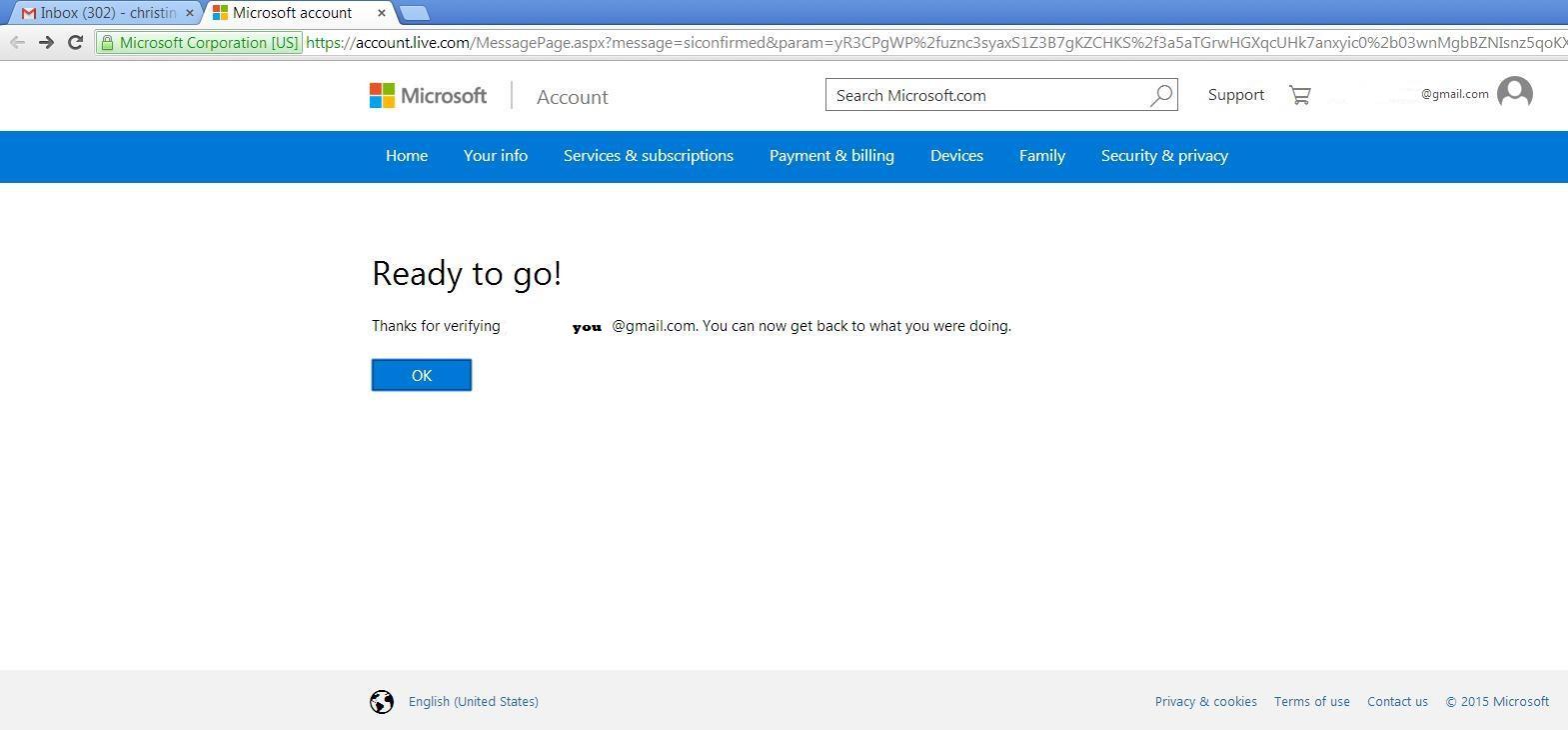
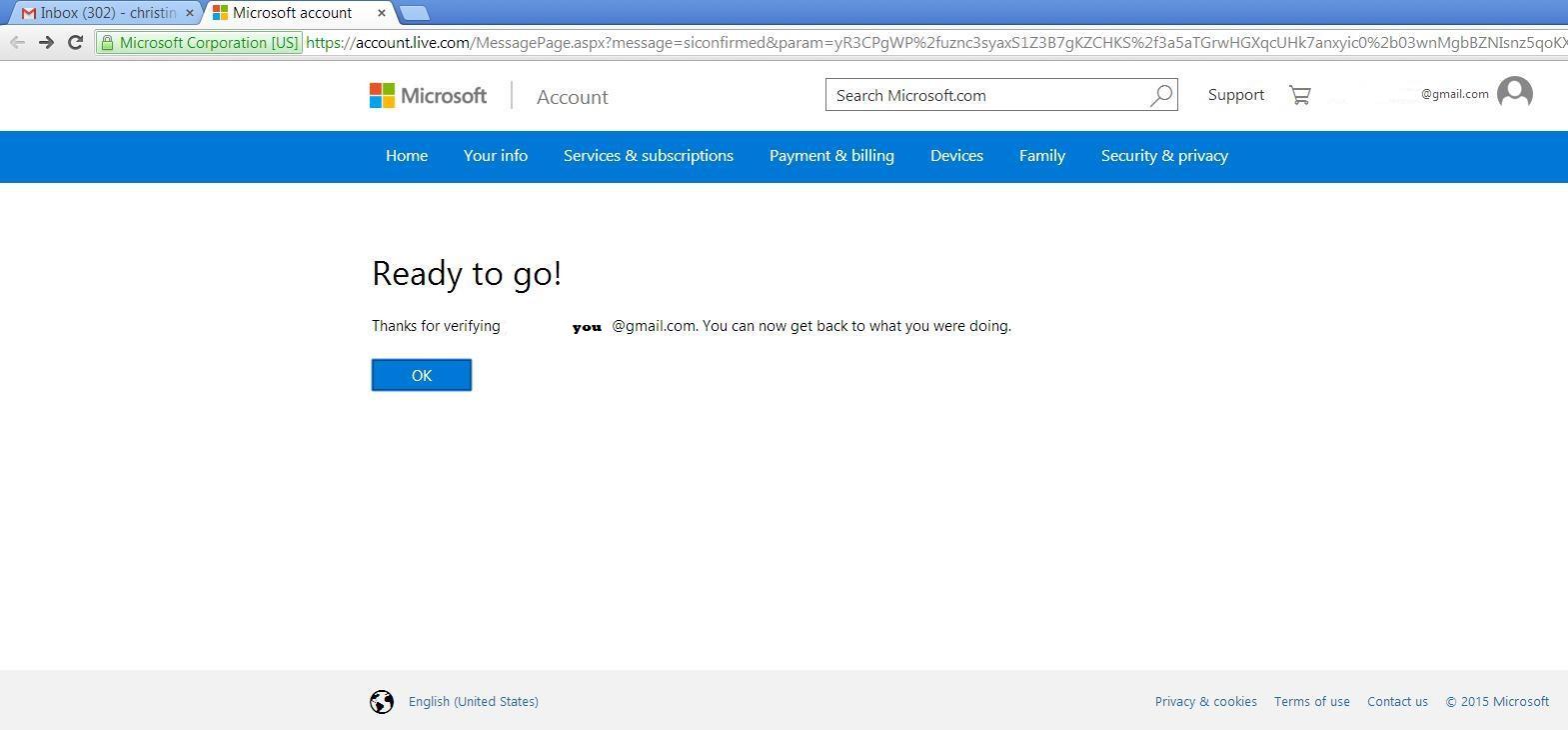
Step 6: You will then be prompted to set up your free OneDrive account.